Review
In the previous section, we have laid down the functional specs of the application . In this section, we will demonstrate how to sign-up with SendGrid's email service. This is required so that we can integrate with their service.Disclaimer
SendGrid manually approves each account. It takes almost a day before they can approve your account. If it takes longer, I suggest sending an email to their tech support.Table of Contents
Part 1: Introduction and Functional SpecsPart 2: SendGrid account setup
Part 3: Java classes
Part 4: XML configuration
Part 5: Running the Application
1. Go to SendGrid's page at http://www.sendgrid.com
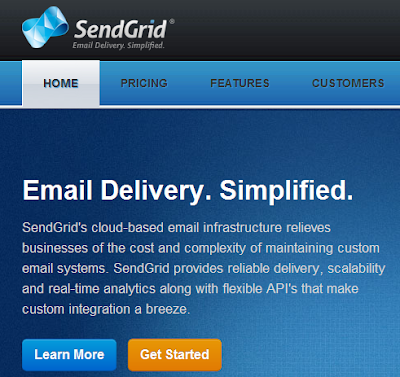
2. Click on "Pricing" and scroll-down.
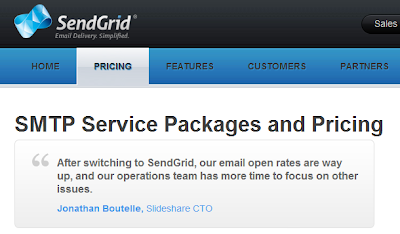
3. At the bottom portion of the page, there's a link to the "Free Plan". Click it.
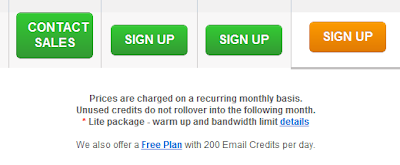
4. The account creation page is displayed. Fill-in the details. Then submit your application. Remember your username and password here. These will be your API username and key.
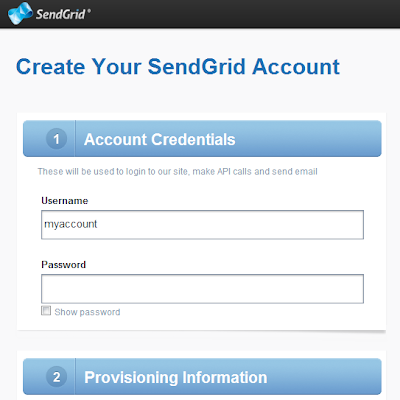
5. You will be redirected to the "Get Started" page. Complete all the required actions. Notice your account is on provision. It might take a day for it to be approved.

Account Completion
Once your account has been provisioned, visit your SendGrid account page
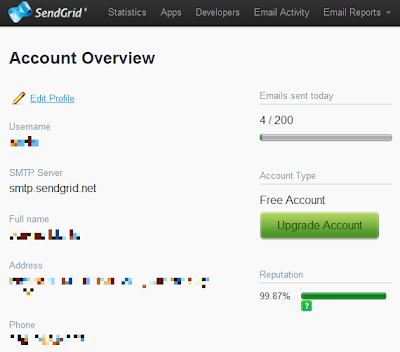
SendGrid API
SendGrid offers numerous APIs to allow developers to fully integrate with their service. They have the following APIs:- Customer Subuser API
- Event API
- Parse API
- Web API
- SMTP API
- Reseller API
- Newsletter API
We will focus on the Mail module, which is under the Web API. Please see http://docs.sendgrid.com/documentation/api/web-api/mail/#send for the complete documentation.
To test the Mail module, you can either use your browser or CURL (if you're familiar with it).
Browser-based test:
https://sendgrid.com/api/mail.send.xml?api_user=youremail@domain.com&api_key=secureSecret&to=destination@example.com&toname=Destination&subject=Example%20Subject&text=testingtextbody&from=info@domain.com
CURL-based test:
curl -d 'to=destination@example.com&toname=Destination&subject=Example Subject&text=testingtextbody&from=info@domain.com&api_user=sendgridUsername&api_key=sendgridPassword' https://sendgrid.com/api/mail.send.json
But how do we use the Web API via Java and Spring? We will discuss that on the next section. But to satisfy your inquisitive minds, here's a preview:
Next
In the next section, we will start writing the Java classes and discuss the SendGrid API. Click here to proceed.|
Share the joy:
|
I have read your blog its very attractive and impressive. I like it your blog.
ReplyDeleteSpring online training Spring online training Spring Hibernate online training Spring Hibernate online training Java online training
spring training in chennai spring hibernate training in chennai
I enjoyed your blog Thanks for sharing such an informative post. We are also providing the best services click on below links to visit our website.
ReplyDeletedigital marketing company in nagercoil
digital marketing services in nagercoil
digital marketing agency in nagercoil
best marketing services in nagercoil
SEO company in nagercoil
SEO services in nagercoil
social media marketing in nagercoil
social media company in nagercoil
PPC services in nagercoil
digital marketing company in velachery
digital marketing company in velachery
digital marketing services in velachery
digital marketing agency in velachery
SEO company in velachery
SEO services in velachery
social media marketing in velachery
social media company in velachery
PPC services in velachery
online advertisement services in velachery
online advertisement services in nagercoil
web design company in nagercoil
web development company in nagercoil
website design company in nagercoil
website development company in nagercoil
web designing company in nagercoil
website designing company in nagercoil
best web design company in nagercoil
web design company in velachery
web development company in velachery
website design company in velachery
website development company in velachery
web designing company in velachery
website designing company in velachery
best web design company in velachery
Thanks for Sharing - ( Groarz branding solutions )